
I was recently given the chance to download Fotor Pro, a photo editor, to see what I thought of it.
There is also a free version of Fotor to download. You can download Fotor for Windows here.
As I use photos every day for my blog, I do a lot of resizing and such to post on Cozy Little House.
With Fotor you can do a variety of things. From editing photos to creating collages to designing. You can adjust color as well as lighting.
There are hundreds of fonts and stickers to use in your design. And templates to use that are already the proper size for social media.
I found that Fotor covers everything that I want to do. It is basically a version of Photoshop online.
This isn’t your grandmother’s photo editor. The new photo editors have a little bit of everything for your editing and design needs.
I’d advise downloading the free version of Fotor to see if it fits your needs. Then if you like what you see, the pro version of Fotor is $39.99 a year (which is $3.33 a month) or $8.99 if you choose to pay by the month.
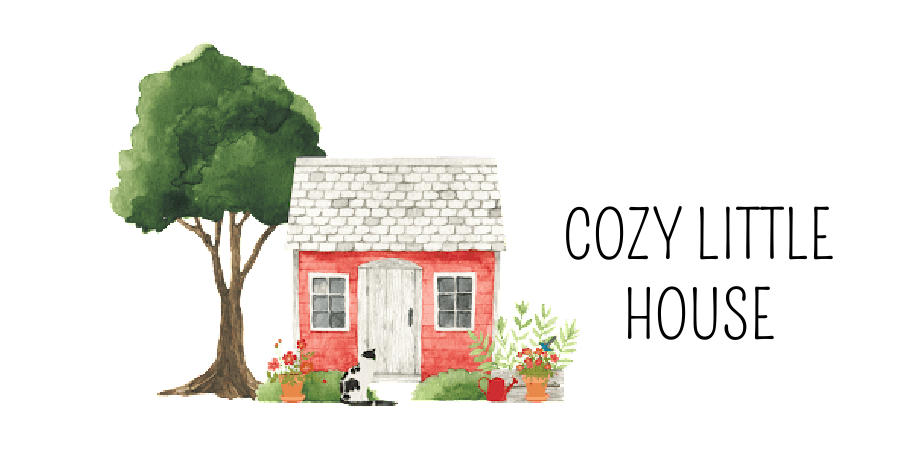






Good morning Brenda,
I have not heard of this photo-editing app. I will have to check this out. I currently use picmonkey and canva but I will try this as well. Thanks for the tip.
I hope you, Charlie and Ivy have a wonderful weekend.
Is there a version for imac?
Hi Brenda,
I use pic monkey now but I will see how the free version of Foter is. Pic monkey use to be free and now they are charging for things.
Thanks, I’m always looking for free photo editing apps. I mostly use PicCollage EDU for Molly the Therapy Dog’s social media pages on Facebark and Instagram. I started with the free version then eventually paid the small price to not have the PicCollage watermark. It’s good for adding borders, which is the most I usually do.
I’ve loved the free version for a few years. I always used to use it, but then they did something to it that changed it and didn’t have all of the features. I suppose those good features all went to the paid version! I loved the frames they had, and used them alot for my blog photos. Now I’m not sure the free version has them anymore. Good to see they are still around. I now love ipiccy.com.. which is totally free and has MANY MANY features similar to photoshop and Gimp (which is also free). I like Gimp too but has a high learning curve, which I just don’t want to take the time to do! Thanks for the review! Marilyn
There are lots of free photo editing and designing sites now.